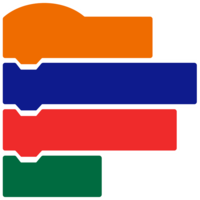TechnoKids TechnoAdvertise

Description
Assignment 1 Discover Qualifications
View job posting. Plan content of cover letter and résumé.
Assignment 2 Introduction to Microsoft Word
Explore the program window and ribbon.
Assignment 3 Write a Cover Letter
Highlight your talents and accomplishments.
Assignment 4 Write a Résumé
Summarize education, work experience, and relevant skills.
Assignment 5 Apply for the Job
Submit the cover letter and résumé by mail or digitally.
Assignment 6 About the Insert Tab
Explore commands to insert pages, graphics, links, and more.
Assignment 7 Create a Flyer Phase 1
Begin to design a publication using text, images, and shapes.
Assignment 8 Create a Flyer Phase 2
Enhance the ad using SmartArt, headers, and symbols.
Assignment 9 About Design and Page Layout
Discover commands to format pages in a document.
Assignment 10 Catalog Organizer
View catalogs. Determine products to include in publication.
Assignment 11 Create the Parts of the Catalog
Divide a document into sections and add content.
Assignment 12 Design an Order Form
Build a form using tables that includes order information.
Assignment 13 Add Products to Catalog Pages
Organize information using tables.
Assignment 14 About the References Tab
Practice adding references to a sample document.
Assignment 15 Insert References into Catalog
Add table of contents, cross-reference, and index.
Assignment 16 Invite Customers to an Event
Personalize a form letter using mail merge.
Assignment 17 Generate Mailing Labels for the Letters
Address envelopes using mail merge.
Assignment 18 Newsletter Planning Sheet
Plan content of a newsletter for an organization.
Assignment 19 Create the Newsletter
Apply formatting techniques to design a publication.
Assignment 20 Edit the Newsletter
Improve the content, design, and layout of the publication.
Optional Advanced Word Processing Lessons for High School
- The Interview: Take part in a mock interview.
- Job Acceptance Letter: Use letter writing format.
- Design an Event Poster: Advertise a dance.
- Create a Fax Cover Sheet: Layout a cover sheet.
- Cite the Source: Use Word to organize references.
- We are Moving: Merge data to write a form letter.
Advanced Word Processing Lessons for High School
Include TechnoAdvertise in a computer application, career training, workplace preparation, or business studies course. Build practical workplace skills and make real world connections with Microsoft Word projects for high school students.
- Produce professional publications using technology
- Apply a style and customize the appearance
- Format paragraph and character spacing
- Adjust page orientation, border, margins, watermark
- Format graphics: pictures, clip art, shapes, smartart
- Organize a document into sections
- Create a table and format the cells
- Insert and format a header and footer
- Insert a table of contents, index, and cross-reference
- Merge data into a form letter
TechnoKids TechnoAdvertise
- Publisher: TechnoKids
- Grade Level: 8-12
- Platform: Win
- Item #: SNR-ADVERTISE
We will honor all current TechnoKids promotions!
| MS Office - Download #SNR-ADV-2013 |
Price: $49.00 |
Features and Benefits
Assignment 1 Discover Qualifications
View job posting. Plan content of cover letter and résumé.
Assignment 2 Introduction to Microsoft Word
Explore the program window and ribbon.
Assignment 3 Write a Cover Letter
Highlight your talents and accomplishments.
Assignment 4 Write a Résumé
Summarize education, work experience, and relevant skills.
Assignment 5 Apply for the Job
Submit the cover letter and résumé by mail or digitally.
Assignment 6 About the Insert Tab
Explore commands to insert pages, graphics, links, and more.
Assignment 7 Create a Flyer Phase 1
Begin to design a publication using text, images, and shapes.
Assignment 8 Create a Flyer Phase 2
Enhance the ad using SmartArt, headers, and symbols.
Assignment 9 About Design and Page Layout
Discover commands to format pages in a document.
Assignment 10 Catalog Organizer
View catalogs. Determine products to include in publication.
Assignment 11 Create the Parts of the Catalog
Divide a document into sections and add content.
Assignment 12 Design an Order Form
Build a form using tables that includes order information.
Assignment 13 Add Products to Catalog Pages
Organize information using tables.
Assignment 14 About the References Tab
Practice adding references to a sample document.
Assignment 15 Insert References into Catalog
Add table of contents, cross-reference, and index.
Assignment 16 Invite Customers to an Event
Personalize a form letter using mail merge.
Assignment 17 Generate Mailing Labels for the Letters
Address envelopes using mail merge.
Assignment 18 Newsletter Planning Sheet
Plan content of a newsletter for an organization.
Assignment 19 Create the Newsletter
Apply formatting techniques to design a publication.
Assignment 20 Edit the Newsletter
Improve the content, design, and layout of the publication.
Optional Advanced Word Processing Lessons for High School
- The Interview: Take part in a mock interview.
- Job Acceptance Letter: Use letter writing format.
- Design an Event Poster: Advertise a dance.
- Create a Fax Cover Sheet: Layout a cover sheet.
- Cite the Source: Use Word to organize references.
- We are Moving: Merge data to write a form letter.
Advanced Word Processing Lessons for High School
Include TechnoAdvertise in a computer application, career training, workplace preparation, or business studies course. Build practical workplace skills and make real world connections with Microsoft Word projects for high school students.
- Produce professional publications using technology
- Apply a style and customize the appearance
- Format paragraph and character spacing
- Adjust page orientation, border, margins, watermark
- Format graphics: pictures, clip art, shapes, smartart
- Organize a document into sections
- Create a table and format the cells
- Insert and format a header and footer
- Insert a table of contents, index, and cross-reference
- Merge data into a form letter
System Requirements
Version:
- Microsoft 365, Office 2019, Office 2016, Office 2013
- Program:
- Word