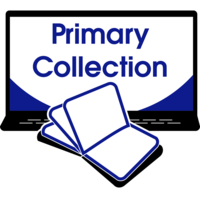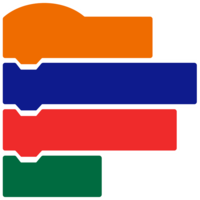TechnoKids Primary Collection
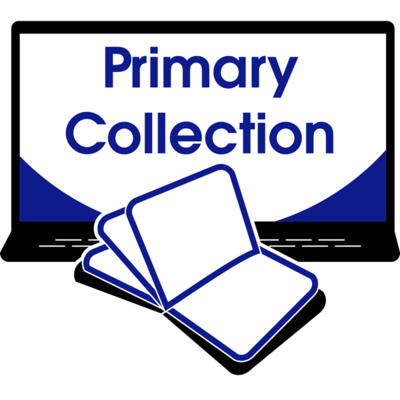
Description
A collection of 8 projects teach the fundamentals. Introduce basic digital literacy and coding skills with fun activities.
- Collection Includes:
- Teacher Guides, Student Workbooks, Customizable Resources, Review Questions, Extension Activities, Sample Files, Templates, Parent Letters, Assessment Tools
- SKU:
- PRI-COLL
- Tech Integration:
- Tech Skill:
- Publishing, Digital Citizenship, Graphics, Presentation, Programming, Word Processing
- Version:
- Google, Microsoft 365, Office 2019, Office 2016, Office 2013, Office Online
- Program:
- Paint, PowerPoint, Publisher, Word, Docs, Drawings, Slides, Scratch Jr
- Download Sample
Digital Literacy Curriculum for Grades 1-3 ~ The Primary Collection includes TechnoBookmaking, TechnoFit, TechnoGallery, TechnoMe, TechnoPainter, TechnoStart, TechnoStories, and TechnoWhiz. Children ages 5-8 learn fundamental skills and gain the fine motor skills required to operate a device. Create original artwork, publish books, design a slideshow, code a silly scene, and more!
-
- A Collection of Ready-Made Digital Literacy Lessons
The Primary Curriculum Collection includes 8 technology projects perfect for teaching STEM and computing skills to young learners. Use the lesson plans to develop core digital literacy fundamentals with fun, age appropriate activities. - Stress-Free Resources
Each technology project includes an easy to follow teacher guide for lesson planning, reproducible worksheets to support learning, and customizable resources. - Jumpstart Learning
The lesson plans include everything you need to integrate technology into curriculum. Celebrate learning by publishing stories, creating digital art, producing slideshows, coding games, and more! If you need help, TechnoKids provides free curriculum support by phone or email. - Pick the Version That is Right for You
Instructional materials for Google Docs, Microsoft 365, Office 2019 | 2016 | 2013, Office for the web, and ScratchJr are included. - Uncomplicate Teaching
Purchase price is a one-time fee, not a subscription. Access everything you need from TechnoHub. Reproduce unlimited copies for teachers and students at your location. No restrictions on the number of devices within the classroom, school, or home school environment.
- A Collection of Ready-Made Digital Literacy Lessons
TechnoKids Primary Collection
- Publisher: TechnoKids
- Grade Level: 1-3
- Platform: Win
- Item #: PRI-COLL
We will honor all current TechnoKids promotions!
Only available in the US.
| Primary Collection #PRI-COLL |
Price: $189.00 SRP: $199.00 |
Features and Benefits
Student-Centered Digital Literacy Activities for Primary School, Elementary School, or Childcare Center
TechnoBookmaking: Make, print, and share books. Create folding, flap, and accordion books.
TechnoFit: Take the Be Fit Challenge. Inform others about health and nutrition.
TechnoGallery: Draw art in Google Drawings and hang pieces in a digital Google Slides gallery.
TechnoMe: Make an All About Me slide show using a Google Slides or PowerPoint template.
TechnoPainter: Craft original pieces of art using digital art tools.
TechnoStart: Earn a Computer Operator License. Computer fundamentals for beginners.
TechnoStories: Write, edit, and illustrate stories using templates in Google Docs or Word.
TechnoWhiz: Become a programming whiz kid. Build simple scripts and loops.
Project Based Digital Literacy Activities for Kids in Grades 1-3
Classroom teachers, computer teachers, and homeschool parents use the Primary Curriculum Collection to seamlessly blend STEM lessons into curriculum. The activities fit into any schedule.
- Operate a computing device competently and safely
- Express a positive attitude towards technology
- Demonstrate proper keyboarding techniques
- Apply mouse or touch actions to complete a task
- Recognize the influence of technology on daily life
- Design publications using digital media
- Communicate information in a slideshow
- Produce illustrations or graphics using various drawing tools
- Create and edit written work using a word processor
- Build simple scripts and loops