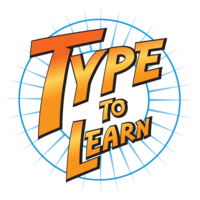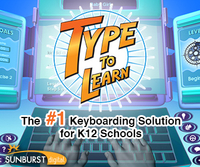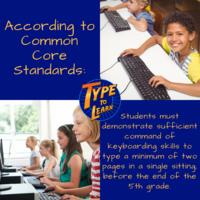Type to Learn Cloud
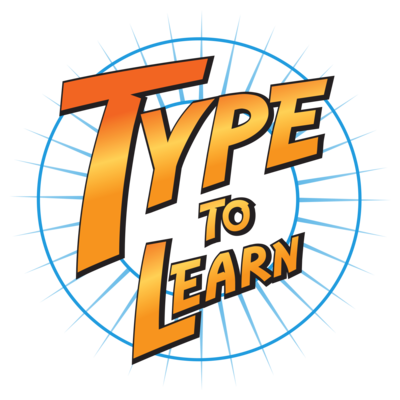
Description
Type to Learn will improve student typing speed and accuracy by teaching how to type more efficiently.
Type to Learn has 36 lessons, 5 engaging, skill-targeted typing games with each lesson, and 7 diagnostic, formative, and summative keyboarding assessments.
Type to Learn Cloud
Free Shipping
- Publisher: Sunburst
- Grade Level: K-12
- Platform: Annual Subscription
- Item #: TTLCloud
| TTL Subscription 25-49 students, Each #TTLK1225 |
Price: $6.95 | |
| TTL Subscription 50-99 students, Each #TTLK1250 |
Price: $4.95 | |
| TTL Subscription 100-199 students, Each #TTLK12100 |
Price: $3.50 | |
| TTL Subscription 200-299 students, Each #TTLK12200 |
Price: $2.95 | |
| TTL Subscription 300-499 students, Each #TTLK12300 |
Price: $2.50 | |
| TTL Subscription 500-699 students, Each #TTLK12500 |
Price: $2.25 | |
| TTL Subscription 700-999 students, Each #TTLK12700 |
Price: $2.00 | |
| TTL Subscription 1000-3999 students, Each #TTLK121000 |
Price: $1.75 | |
| TTL Subscription 4000+ students, Each #TTLKL124000 |
Price: $1.50 |
Features and Benefits
Gamified Activities Keep Students Engaged

Type to Learn is built upon keyboarding research and the best way students learn typing online. Our scope and sequence introduces letters in the most appropriate way for young students to process what theyíre learning, while our gamified activities reinforce speed and accuracy outside the instruction.
Detailed Reports Make Teacher's Lives Easier
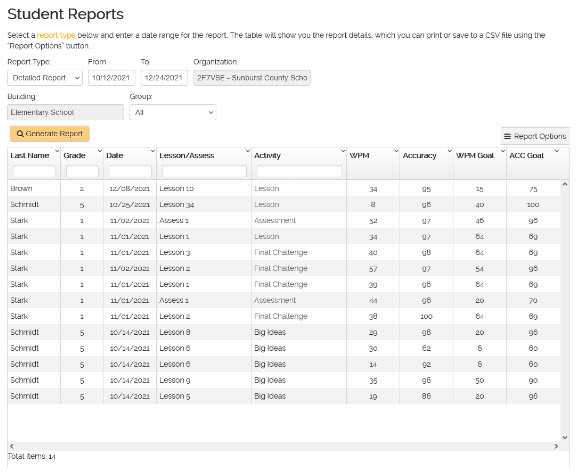
Monitoring student progress and grading are easy with our detailed reporting. Two types of reports allow teachers to see high-level progress or detailed activity by each student. Print or save any report as a CSV.
Customizable Settings for Individualized Teaching
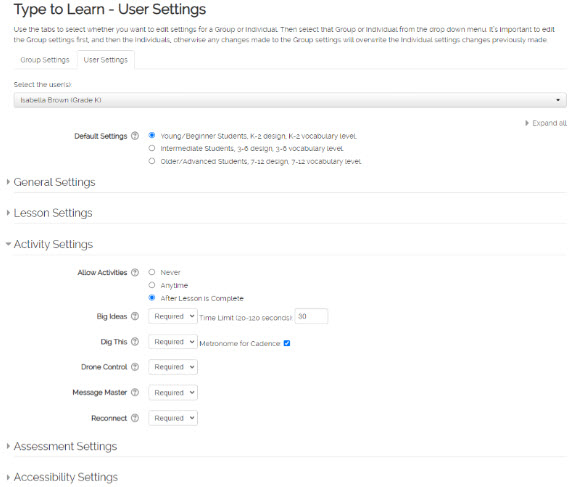
The 30 settings available for customization are more than any other typing solution on the market. Teachers can create individualized learning environments for specific students, or simply let the program assess and adapt to the studentís progress automatically.
Type to Learn is a research-based online typing program with a focus on keyboarding proficiency. Type to Learnís cloud-based platform has been thoughtfully designed to align with local, state and CCSS standards for typing and is used by schools nationwide. Our typing program ensures students are engaged, teachers have the right tools to teach proper touch-typing, and administrators can easily assess overall effectiveness of the keyboarding curriculum
Available as a cloud-based application, Type to Learn can be used by students at school and home while maintaining centralized scores! Type to Learn addresses an essential, life-long skill for students in today's technology-driven world.
Learning how to type is now a necessity.
Learning is extended from the all-new instructional lessons by 5 supporting practice activities. There is also a diagnostic pre-test and 6 formative assessments placed throughout the lessons. Assessments analyze a student's typing accuracy and speed, setting and adjusting achievement goals as the student improves his/her skills on the keyboard. Lessons also track student accuracy and speed and assign immediate, individualized remediation where needed.
Teachers and parents will appreciate the real-time record-keeping, including progress graphs and reports on lessons, activities, and assessments. Teachers can analyze student keyboarding errors by hand, finger, and key to pinpoint problem areas. A parent report, accessed from the student login, allows parents to track their child's typing progress and scores throughout the program.
Type to Learn has more than 100 lessons, 5 engaging, skill-targeted typing games with each lesson, and 7 diagnostic, formative, and summative assessment.
A diagnostic typing pre-test assesses students' existing keyboarding skills and places them at a certain typing lesson matching their abilities. The typing pre-test also analyzes students' starting speed and accuracy, setting personalized achievement goals for the program teaching them how to type more efficiently.
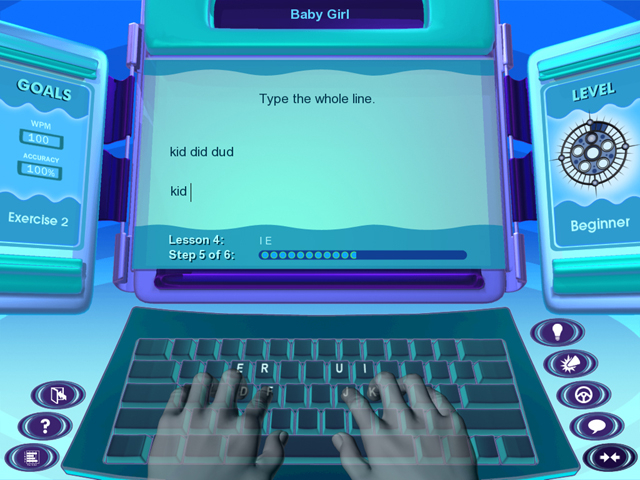
Each keyboarding lesson includes:
- Home row reinforcement
- Warm-up exercise
- Review of previously learned keys
- Demonstration of new keys
- Practice exercises
- Testing
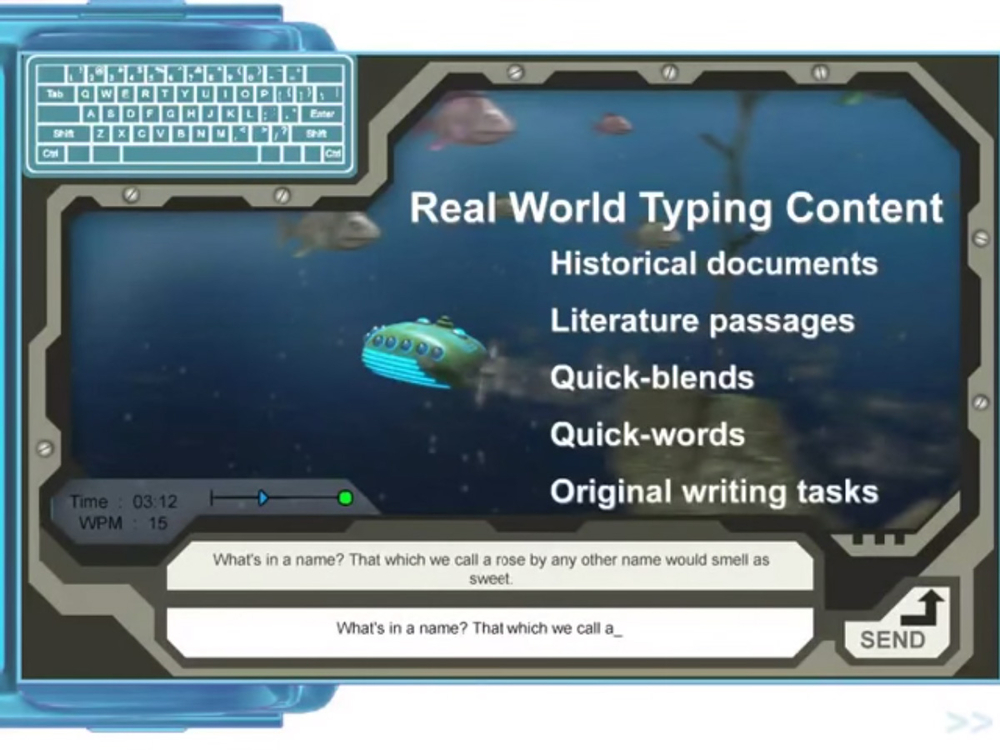
3D hand animation on a reference keyboard demonstrates correct fingering for new keys and provides support when incorrect keys are pressed.
If at any time the student performs below achievement goals, personalized remediation content is automatically provided, based on specific errors the student made. A short Final Challenge quiz at the end of every lesson must be passed in order for the student to progress.
Formative assessments and a final summative assessment ensure that students have mastered the keys to that point and are ready to continue. Speed and accuracy are analyzed and goals are increased accordingly. Type to Learn incorporates real-world typing content that is age-appropriate and cross-curricular, including:
- Historical documents
- Literature passages
- Frequently used Quick-blends and Quick-words
- Original writing tasks
An optional Top Scores list can display students with the highest accuracy and speed across a single class, grade, school, district, or even all Type to Learn web users.
Type to Learn is Fully Cloud Based
Type to Learn allows students to practice from anywhere they have an internet connection and current web browser.
Benefits:
- Sunburst hosted servers. We host everything, so you never have to do any maintenance.
- Always have the most recent updates.
- Students can use their username and password to log in from home and practice at anytime.
- Teachers enjoy remote access to reports from a web browser anytime, anywhere.
Videos