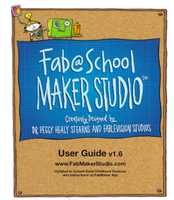Fab@School Maker Studio

Description

Fab@School Maker Studio emerged from the national Fab@School research initiative – a collaborative of nonprofit, educational, and for-profit organizations spearheaded by the University of Virginia. This initiative collaborated to achieve a shared goal of tackling the disruption in the STEM education and career pipeline – at a much earlier point in students’ learning journey. The coalition has spent the last six years building a research-based initiative to integrate STEM education into elementary and middle school curricula in more effective ways – with support from, among others, NSF, US Department of Education, MacArthur Foundation, Motorola, and the Gates Foundation. Research pilots, funded by the Noyce Foundation, demonstrated efficacy in shifting students’ attitudes about STEM education, including a 30%+ increase in interest in STEM learning after 8-weeks of the program.
Fab@School Maker Studio
Free Shipping
- Publisher: FableVision
- Grade Level: K-8
- Item #: FABFAB
| Single User License 12-months #FABfab-1 |
Price: $24.00 SRP: $25.00 | |
| Classroom 25 students + 1 Teacher 12-months #FAB006-25 |
Price: $194.00 SRP: $200.00 |
Features and Benefits
With Fab@School Maker Studio, you can implement STEAM (Science, Technology, Engineering, Math + Arts) projects that address multiple standards, including the following:
NGSS Standards
- 3-5 ETS1-1 Define a simple design problem reflecting a need or a want that includes specified criteria for success and constraints on materials, time, or cost.
- 3-5 ETS1-2 Generate and compare multiple possible solutions to a problem based on how well each is likely to meet the criteria and constraints of the problem.
- 4-PS3-2 Make observations to provide evidence that energy can be transferred from place to place by sound, light, heat, and electric currents.
- 4-PS3-4 Apply scientific ideas to design, test, and refine a device that converts energy from one form to another.
- MS-ETS1-1 Define the criteria and constraints of a design problem with sufficient precision to ensure a successful solution, taking into account relevant scientific principles and potential impacts on people and the natural environment that may limit possible solutions.
- MS-PS2-3 Develop a model to describe that when the arrangement of objects interacting at a distance changes, different amounts of potential energy are stored in the system.
Common Core Math Standards
- MP.5 Use appropriate tools strategically
- 4.OA Use the four operations with whole numbers to solve problems.
- 4.G.A.2 Classify two-dimensional figures based on the presence or absence of parallel or perpendicular lines, or the presence or absence of angles of a specified size. Recognize right triangles as a category, and identify right triangles.
Common Core Literacy Standards
- ELA-Literacy.RST.6-8.3 Follow precisely a multistep procedure when carrying out experiments, taking measurements, or performing technical tasks.
- ELA-Literacy.RST.6-8.4 Determine the meaning of symbols, key terms, and other domain-specific words and phrases as they are used in a specific scientific or technical context relevant to grades 6-8 tests and topics.
- ELA-Literacy.RST.6-8.7 Integrate quantitative or technical information expressed in words in a text with a version of that information expressed visually (e.g., in a flowchart, diagram, model, graph, or table.
ISTE Standards
- 1. Creativity and Innovation: Students demonstrate creative thinking, construct knowledge, and develop innovative products and processes using technology.
- 4. Critical thinking, problem solving, and decision making: Students use critical thinking skills to plan and conduct research, manage projects, solve problems, and make informed decisions using appropriate digital tools and resources.
- 6. Technology operations and concepts: Students demonstrate a sound understanding of technology concepts, systems, and operations.
System Requirements
Fab@School Maker Studio is a web-based program that requires an Internet connection. It has been tested to run on Mac OS X 10.10, 10.11, 10.12, 10.13 Microsoft Windows 7, 8, and 10, Chromebooks, iPads, and tablets that support the following browsers:
- Chrome
- Firefox
- Internet Explorer
- Safari
Requirements for Digital Fabrication
To fabricate using the Silhouette digital cutter, you must have a PC or MAC to connect directly to the cutter.
To get started, download the Fabrication Quick Start Guide.
Fab@School Maker Studio requires two pieces of installed software in order for the Silhouette digital fabricator to function properly:
FabMaker App
Silhouette Studio
Silhouette Studio is Silhouette's stock software which contains the drivers that allow the computer to tell the Silhouette how to move around its parts. Silhouette Studio must be installed and opened at least once, but it MUST NOT be running while using Fab@School Maker Studio. It is also important that Silhouette Studio is up to date.
Suggested Hardware
Fab@School Maker Studio supports a range of technology including hand tools, digital fabricators, and an on-ramp to 3D printers. Besides hand tools like scissors, we recommend you start with one or more digital fabricators produced by Silhouette.
Fab@School Maker Studio works the Silhouette Portrait 1 and 2, Cameo 2 and 3, and Curio.
The digital fabricator will come with everything you need: a power cable, a USB cable to connect to your computer, and cutting mats. Fab@School Maker Studio’s basic on-ramp to 3D printing lets you export 2D objects to STL format to open in your 3D printer application.
Fab@School will communicate with the Portrait 2 and Cameo 3, however it must be a wired connection as Bluetooth capabilities aren't functioning yet.