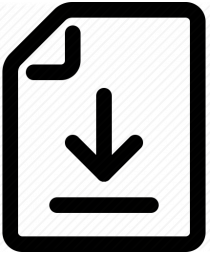KID PIX 5 for Homeschools

Description
NEW! KID PIX 5
The new STEAM Edition of KID PIX enters a world where art and science reunite and critical thinking meets creative making. Young artists can now transform their digital stories an adventures into interactive digital art, science and math projects with the help of STEAM activities tailored to suit the needs of your ingenious young inventors.
New button actions enable students to design interactive quizzes or create a learning game. Using a variety of animated costumes and the built-in recording studio, students can star in their own documentaries or talk to an animated character who shares the screen.
New in KID PIX 5:
• Make self-running kiosk presentations with new Navigation Buttons.
• Use the video magic studio to interact with animated characters on screen.
• Make any object tappable so that it sings and dances when selected.
• Play narration, musical notes or sound effects when an object is tapped.
• Use hundreds of new 3D objects and rich 3D backgrounds to help set the scene.
• Create floating tappable stickers out of anything that appears on the screen.
Brochure
KID PIX 5 for Homeschools
Free Shipping
- Publisher: Software MacKiev
- Grade Level: PreK-5
- Platform: Win or Mac
- Item #: KPW5100
| Single download Windows #02090-FS |
Price: $49.95 | |
| Single download Mac #KPW500HM |
Price: $49.95 | |
| 2-Computer download Windows #KPW500HW |
Price: $69.95 | |
| 2-Computer download Mac #KPW500HM |
Price: $69.95 | |
| Family Pack 3-Computers Win #KPW500HW3 |
Price: $79.95 | |
| Family Pack 3- Computers Mac #KPW500HM |
Price: $79.95 |
Features and Benefits
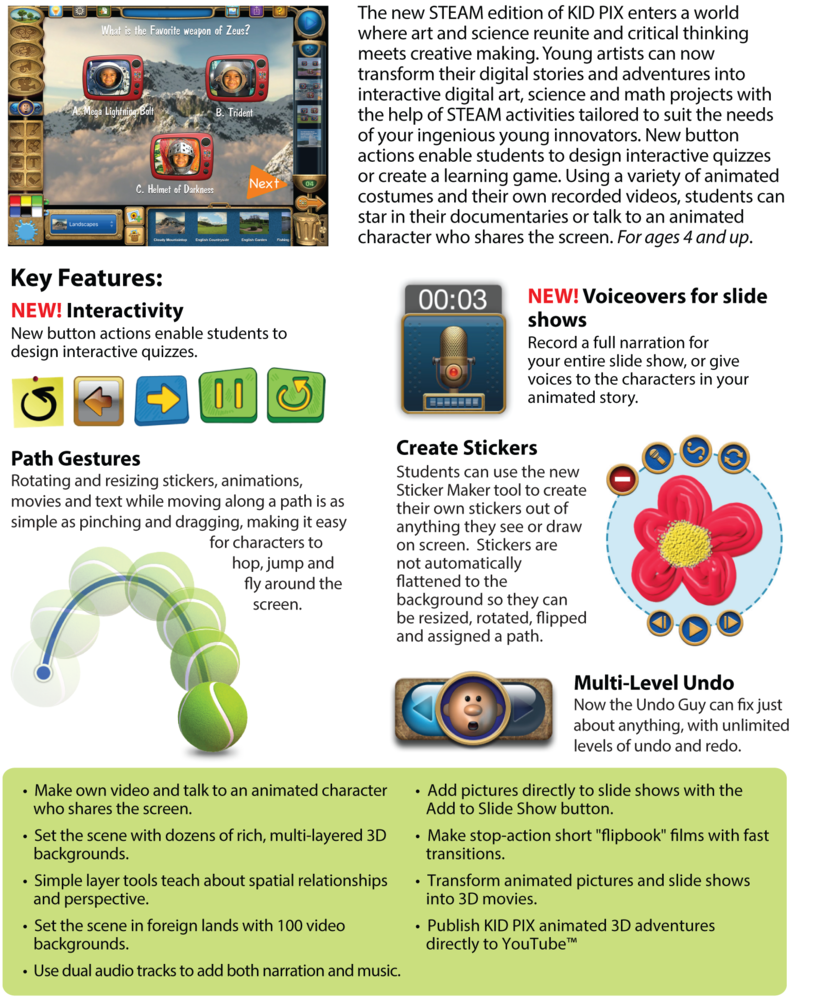
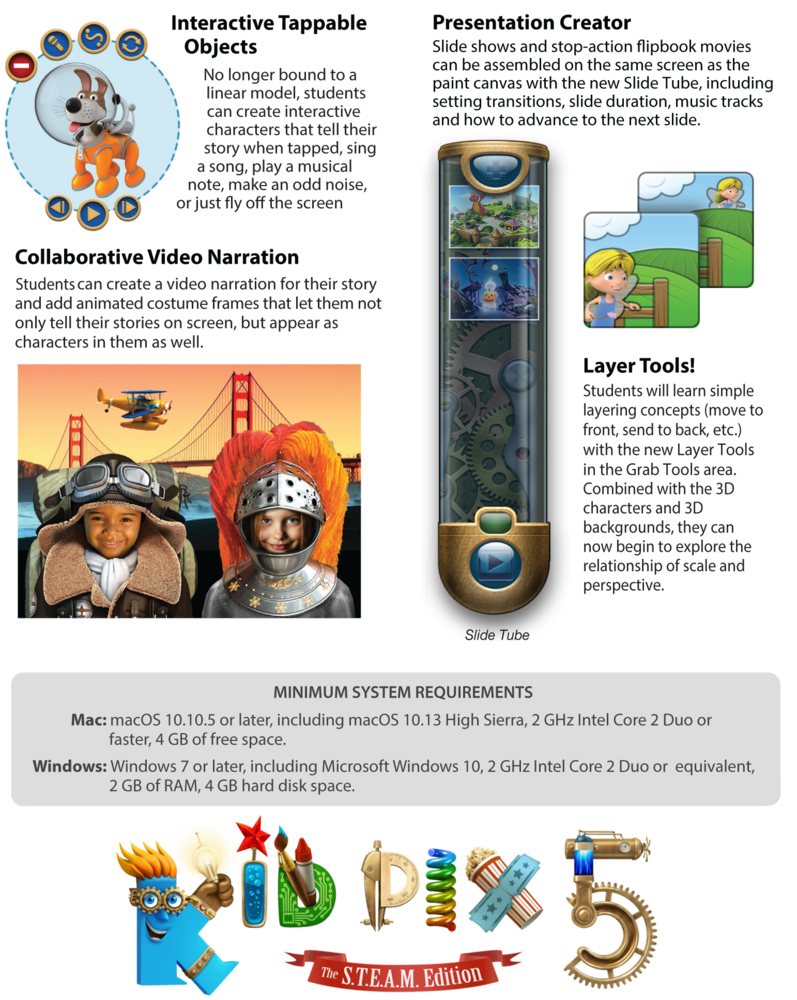
System Requirements
Windows Edition
- System - Microsoft Windows 7 SP1 or later, including Windows 10
- Free hard disk space - 4.2 GB
- Display - 1024 x 768 display resolution, millions of colors
- Built-in or external video camera - For video narrations and taking photos
- Sound card - For sound and video playback
- Microphone - For the Sound Art Tool and recording narrations
Mac OS X Edition
- System - Mac OS X 10.10.5 or later, including macOS Sequoia 15.0
- Display - 1024 x 768 display resolution, millions of colors
- Free hard disk space - 4.2 GB
- Built-in or external video camera - For recording videos and taking photos
- Microphone - For the Sound Art Tool and recording narration and other sounds
- Internet connection - For publishing to YouTube™