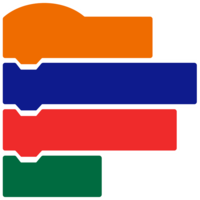TechnoKids TechnoEditor

Description
- Project Includes:
- Teacher Guide, Student Workbook, Customizable Resources, Assessment Tools, Extension Activities, Sample Files, Templates, Parent Letters, Certificates
- SKU:
- JNR-EDITOR
- Tech Integration:
- Language Arts
- Tech Skill:
- Graphics, Word Processing
- Version:
- Google, Microsoft 365, Office 2016, Office 2013
- Program:
- Word, Docs
Explore text, graphic, and page layout techniques. Revise a publication using Microsoft Word or Google Docs lessons.
Elementary and middle school students assume the role of an editor. They improve the quality of a document to prepare it for publication. Using Google Docs or Microsoft Word, they learn essential word processing skills that allow them to edit a collection of tales written for children. An exploration of text, graphic, and page layout formatting techniques allow them to revise stories, comics, and poetry.
-
Word Processing Activities for Beginners
Designed especially for elementary and middle schools, lessons introduce word processing with fun activities. - Develop Expertise
Templates support learners as they master text, picture, and page layout formatting techniques in either Microsoft Word or Google Docs. - Helpful Resources
TechnoEditor includes a digital Teacher Guide and Student Workbook with easy to follow instructions. Worksheets may be printed or used in PDF format. Assessment tools include marking sheets, quizzes, and a skill checklist. - Hands-On Activities
Assignments support exploration, discovery, and experimentation. Students gain confidence as they create content for a book. When the story is completed, they share it with a younger student.
TechnoKids TechnoEditor
- Publisher: TechnoKids
- Grade Level: 3-6
- Platform: Win
- Item #: JNR-EDITOR
We will honor all current TechnoKids promotions!
| TechnoEditor #JNR-EDITOR |
Price: $49.00 |
Features and Benefits
Session 1 Edit the Front Cover
Format text on the title page of A Collection of Stories Written for Children.
Session 2 Edit a Poem
Apply your formatting skills to make words look like their meaning.
Session 3 Edit a Story
Illustrate a story by formatting images, text wrap, object order, and grouping.
Session 4 Edit a Comic
Explore drawing tools including lines, shapes, and word art.
Session 5 Cut, Copy, and Paste
Edit a story using Cut, Copy, and Paste tools.
Session 6 Final Edit
Check spelling and grammar, edit page layout, and print!
Optional Word Processing Lesson Plans
- Get Help: Gain independence using tools.
- Make a Name Card: Apply text formatting.
- The Lion: Use a template to practice new techniques.
- The Dragon: Practice adding images to a template. .
- Get Creative with Word Art: Learn advanced skills. .
- Balloon Trouble: Illustrate a comic.
Teach Essential Word Processing Skills
Integrate technology into a language arts writing unit. Develop advanced word processing skills using Microsoft Word or Google Docs lessons.
- Revise a publication to improve content and layout
- Format text to communicate a message effectively
- Organize text in a list using bullets or numbering
- Produce a comic strip by combining images and text
- Format lines, shapes, and word art
- Illustrate story events using images
- Apply text wrapping and a picture style to images
- Use cut, copy, and paste to edit a story
- Proofread and correct writing based on guidelines
- Publish a book using technology