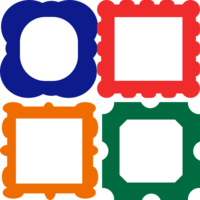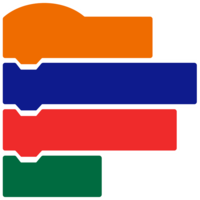TechnoKids TechnoGallery
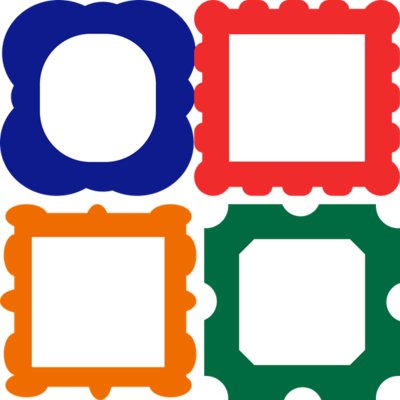
Description
Explore digital art tools. Paint original images and display them in an art gallery using Google Drawings and Slides.
- Project Includes:
- Teacher Guide, Student Workbook, Customizable Resources, Assessment Tools, Extension Activities, Sample Files, Templates, Parent Letters, Certificates
- SKU:
- PRI-GALLERY
- Tech Integration:
- Visual Arts
- Tech Skill:
- Graphics, Presentation, Word Processing
- Version:
- Program:
- Drawings, Slides
Produce an animated art gallery. Through guided exploration and experimentation, students discover how to use digital art tools using Google Drawings in the classroom. Apply knowledge to make a series of creative art pieces that convey an emotion, tell a story, send a message, and express an idea. Integrate visual arts with computer lessons for elementary grades.
-
Digital Art for Elementary Grades
Engage student interest with fun and creative computer lessons. Students paint a one-of-a-kind gallery of artwork as they explore lines, shapes, text, color, and more.
-
Step-By-Step Lessons for Busy Teachers
Teacher Guide and illustrated Student Workbook make teaching technology skills easy. Everything you need is included: resources, flashcards, worksheets, extension activities, samples, and assessment tools.
-
Integrate Technology With Visual Arts
Blend learning objectives for subject areas in one project. Computer fundamentals, graphic technology skills, and creative arts are combined in TechnoGallery. -
Explore Elements and Principles of Design
Experiment with digital tools, make creative decisions, and discover artistic techniques while making unique digital paintings. Encourage students to express their inner artist.
-
Fun Bookmaking for Primary and Junior Grades
Teacher guide and illustrated student workbook with easy-to-follow instructions to create tiny picture books, flip flap stories, unfolding riddle books, layer fact books, bookmarks, greeting cards, and more. -
Everything Teachers Need in One Resource
Workbooks are in PDF format for easy viewing in the paperless classroom or for printing. Resources include sample files, assessment tools, templates, program flashcards, parent letters, reproducible worksheets, and certificates. -
Differentiated Instruction
Creative, open-ended book templates allow students to pick their own topics. Spark the interest of reluctant writers. Encourage writing skill enrichment with optional extension activities. -
Perpetual Licence
Print unlimited copies for teachers and students at your location. Use curriculum materials on an unlimited number of devices at the school or in a home school environment. Read Terms of Use listed below to learn more.
Story Writing Activities for Elementary Students using Templates
There are many benefits to bookmaking. Making books is fun. The activity motivates reluctant writers and increases writing skills. Bookmaking provides a real audience and boosts reading skills when the stories are shared with others. TechnoBookmaking integrates technology in the classroom, enhancing word processing and presentation skills. Bookmaking lessons spark creativity, personalize learning, and develop a positive attitude towards books.
- Express thoughts through writing
- Plan and organize ideas
- Use templates to construct books
- Apply bookmaking techniques
- Share books with an audience
- Create a wordless picture book
- Produce a flip book that hides an item
- Write a riddle book that unfolds
- Organize facts to make a layer book
- Publish fiction and non-fiction books
TechnoKids TechnoGallery
- Publisher: TechnoKids
- Grade Level: 1-3
- Platform: Win
- Item #: PRI-GALLERY
We will honor all current TechnoKids promotions!
| TechnoGallery #PRI-GALLERY |
Price: $49.00 |
Features and Benefits
Assignment 1 Become an Art Critic
Examine a sample animated art gallery to spark creativity.
Assignment 2 Discover Lines
Gain fine motor skills. Experiment with drawing straight, curvy, and jagged lines.
Assignment 3 Design a Pattern using Lines
Study patterns in common objects. Repeat stylized lines to draw unique artwork.
Assignment 4 Express Yourself as a Cartoon
Create an original character that reveals emotion using lines.
Assignment 5 Explore Shapes
Experiment with drawing and formatting shapes. Customize color and object order.
Assignment 6 Construct Animals using Shapes
Combine shapes to build cartoon animals such as a cat, tiger, or bear.
Assignment 7 Tell a Story
Paint a picture that illustrates a story using shapes and lines.
Assignment 8 Have Fun with Text
Experiment with text and word art. Format font, size, style, color, and alignment.
Assignment 9 Make a Picture from Text
Communicate a message by transforming text into artwork using WordArt.
Assignment 10 Try Recolor and Crop Options
Take risks. Explore recolor and cropping options to format an image.
Assignment 11 Create Colorful Artwork
Convey a personal interest by duplicating images to produce a repetitive design.
Assignment 12 Save Pictures to use in Art Gallery
Convert artwork made in Google Drawings to picture files.
Assignment 13 Exhibit Artwork in a Gallery
Frame pictures to showcase artwork in an animated art gallery. Apply transitions between slides.
Assignment 14 Host a Digital Art Show
Exhibit artwork displayed in a slideshow. Explain artistic choices to an audience.
Optional Digital Art Lessons for Elementary Grades:
- Edit Points: Adjust points in a Google Drawing,
- Trace a Photo: Trace outline of an object using drawing tools.
- Print as a Handout: Reduce a presentation to 1 printed page.