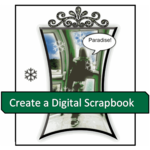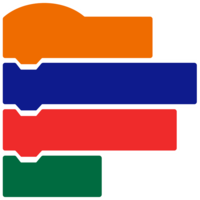TechnoKids TechnoPhotoshop

Description
Create a digital scrapbook. Retouch, crop, warp, and superimpose images with Photoshop for beginners.
- Project Includes:
- Teacher Guide, Student Workbook, Customizable Resources, Assessment Tools, Extension Activities, Sample Files, Templates, Parent Letters, Certificates
- SKU:
- SNR-PHOTOSHOP
- Tech Integration:
- Media Arts, Visual Arts
- Tech Skill:
- Graphics, Photo Editing
- Version:
- CC 2022, CC 2021, CC 2020, CC 2019, CC 2018, CC 2017, CS5
- Program:
- Photoshop
High school students create a digital scrapbook using Photoshop lessons for beginners. Using step by step instructions, students learn advanced photo editing skills by transforming pictures into stunning artwork.
- Photoshop Lessons for Beginners
Transform a series of photographs into a spectacular digital scrapbook. Designed for high school students, illustrated step-by-step instructions explain how to apply filters, retouch, adjust color, create with layer styles, superimpose images, bend text, and much more! - Complete Resource Package
Get ready to teach Photoshop tomorrow with everything you need. Teacher Guide includes lesson plans, assessment tools, and summary of skills. Samples inspire imaginations. Student Workbook, filled with tips and tricks, may be printed or used in PDF format for paperless classrooms. Promote independence and differentiated instruction with scaffolded learning. - STEM, CTE, and ICT Integration
Blend technology with graphic design, photo editing, or media arts. Build computer skills to prepare students for future careers. Foster life skills such as problem solving, perseverance, initiative, creativity, and responsibility. - Optional Challenge Activities
Learn how to create zany, one-of-a-kind images. Blur the background, crop a picture into a shape or word, color one part of a grayscale picture, create a reflection, and more.
TechnoKids TechnoPhotoshop
- Publisher: TechnoKids
- Grade Level: 8-12
- Platform: Win
- Item #: SNR-PHOTOSHOP
We will honor all current TechnoKids promotions!
| TechnoPhotoshop #SNR-PHOTOSHOP |
Price: $49.00 |
Features and Benefits
Assignment 1 Cameras and Artists
Recognize moments in the history of photography.
Assignment 2 Study the Digital Camera
Label camera parts. Identify benefits to digital photos.
Assignment 3 Explore Elements of Design
Learn about form, color, texture, shape, space, and line.
Assignment 4 View Digital Scrapbooks
Study a contact sheet, presentation, and photo gallery.
Assignment 5 Prepare a Photo Collection
Capture a series of photographs.
Assignment 6 Introduction to Photoshop
Examine uses of photo editing software.
Assignment 7 Explore Photoshop
Set the workspace, view tools, edit settings, and adjust panels.
Assignment 8 Have Fun with Filters
Experiment with filter effects to create four unique images.
Assignment 9 Create a Scrapbook Page
Scale, rotate, warp, and arrange images on a page.
Assignment 10 Practice Retouching
Crop, fix red eye, remove spots, and adjust color.
Assignment 11 Retouch a Photo
Repair imperfections to enhance photo quality.
Assignment 12 Create with Layer Styles
Apply a style to images on a page.
Assignment 13 Adjust the Color
Modify color, contrast, brightness, shadows, and highlights.
Assignment 14 Recolor a Photo
Turn an image into colorful artwork.
Assignment 15 Create with Brush Strokes
Apply a decorative pattern to a page.
Assignment 16 How to Superimpose
Produce an unbelievable scene.
Assignment 17 Superimpose Images
Make a fake picture look real.
Assignment 18 Create with Shapes
Frame a photo or add symbols onto a page.
Assignment 19 Transform a Photo
Apply learned photo editing techniques.
Assignment 20 Create with Bending Text
Wrap text around a shape on a page.
Assignment 21 Create a Digital Scrapbook
Combine pages to form a scrapbook.
Optional Photoshop Lessons for Beginners
- Blurring the Background: Trace an object and apply a blur filter.
- Crop a Picture into a Shape or Word: Use a shape or stencil to crop a photo.
- Color One Part of a Grayscale Picture: Paint over a photo to recolor an area.
- In Jail: Combine images to make it appear as if a person is in jail.
- Lost City of Atlantis: Superimpose images to create a fantasy scene.
- Create a Reflection: Duplicate, flip, and distort images to make a reflection.
- Word Cloud: Fill a shape with text.
Photoshop Lessons for Beginners
Use Photoshop lesson plans as part of a media arts, web design, or photography course. Learn photo editing techniques. Explore artistic techniques by transforming a collection of photographs into whimsical and wacky scrapbook pages.
- Understand the connection between camera and art
- Study the elements of design in a photograph
- Capture high-quality digital photographs
- Apply filter effects to transform a picture
- Retouch a picture to remove imperfections
- Adjust the color of a picture
- Make an unbelievable scene look "real"
- Create with text, layers, brushes, and shapes
- Transform a photo using various editing techniques
- Produce a digital scrapbook