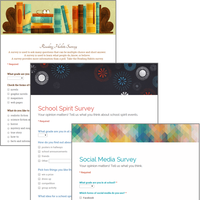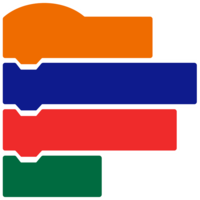TechnoKids TechnoQuestionnaire

Description
Investigate an issue. Conduct a Google Forms survey to track popular opinion, display data, and interpret results.
- Project Includes:
- Teacher Guide, Student Workbook, Customizable Resources, Assessment Tools, Extension Activities, Sample Files, Templates, Parent Letters, Certificates
- SKU:
- INT-QUESTIONNAIRE
- Tech Integration:
- Math, Science
- Tech Skill:
- Data Management, Spreadsheet
- Version:
- Program:
- Forms, Sheets
Students design a questionnaire to research an important issue using a Google Forms survey. Results from their peers are collected and analyzed. Spreadsheet skills are developed as they organize, format, and display data in a report. In a culminating oral presentation, students explain and interpret their findings using the survey information to support their conclusions.
- Google Forms Survey Lessons
Motivate middle or high school students with a personally meaningful project. Engage learners as they pick an authentic issue and design a questionnaire to research opinions of a sample group. - Empower Students With Real-World Challenges
Actively involve students in their learning. Make a technology project relevant. Sample surveys include an investigation of school spirit days, a probe into use of social media, and an inquiry into reading habits. - Build Collaboration Skills
As students construct survey questions, they consider the viewpoint of a target audience. Then they conduct a pre-test to consult peers and request feedback. Final survey results are analyzed, and findings are communicated in an oral presentation. - Develop Critical Thinking
Guiding questions help students to critique research design, consider sample bias, avoid question bias, and reflect on survey limitations. - Teach the Research Process
This project is divided into eight steps. From setting a purpose and picking a sample, through to examining and reporting the results, these essential skills can be applied to countless future research tasks.
TechnoKids TechnoQuestionnaire
- Publisher: TechnoKids
- Grade Level: 6-9
- Platform: Win
- Item #: INT-QUESTIONNAIRE
We will honor all current TechnoKids promotions!
| TechnoQuestionnaire #INT-QUESTIONNAI |
Price: $49.00 |
Features and Benefits
Assignment 1 What is a Survey Questionnaire?
Understand the purpose of a survey. Introduce terminology (e.g. population, sample, bias)
Assignment 2 Compare a Poll and a Survey
Participate in a Reading Habits poll and survey. Compare these two methods of gathering data.
Assignment 3 Study Survey Results
Analyze data from Reading Habits survey.
Assignment 4 Create a School Spirit Survey
Build a survey to learn how to create questions, specify properties, and invite responses.
Assignment 5 Organize Ideas for a Survey Questionnaire
Determine the purpose, sample, data collection method, and questions for questionnaire.
Assignment 6 Build a Survey
Construct a questionnaire that effectively sequences the questions and controls data entry.
Assignment 7 Conduct a Pre-Test
Consult a peer about the design and content of the questionnaire. Implement recommendations.
Assignment 8 Collect Survey Results
Administer the questionnaire to a sample group of respondents.
Assignment 9 View Survey Results
Summarize the results in a report. Manipulate the data using a spreadsheet.
Assignment 10 Analyze Survey Results
Interpret the findings. Draw conclusions about the application of results. Critique research design.
Assignment 11 Present Findings to a Jury of Your Peers
Convey results and their importance to an audience. Provide evidence of conclusions.
Optional Google Forms Survey Lessons
- What is Sample Bias? Select the correct sampling technique.
- What is Question Bias? Avoid bias with well-phrased questions.
- Brainstorm Survey Ideas: Generate a research question.
- Compare Results with a Pivot Table or Chart: Compare data from subgroups.
Build a Questionnaire | Google Forms Survey
Students become researchers. They develop their own research question, select a sample, and design a questionnaire using Google Forms lesson plans. A pre-test is used to improve the design. The survey questionnaire is then administered to the sample group. Research findings are shared with a jury of peers in an oral presentation.
- Understand the purpose of a survey
- Investigate a research question
- Select a sample from the population
- Identify bias in data collection methods
- Design questions to gather data
- Conduct a pretest to improve survey design
- Administer a survey to gather data
- Display data in charts, tables, and graphs
- Interpret results to draw conclusions
- Summarize findings in a report